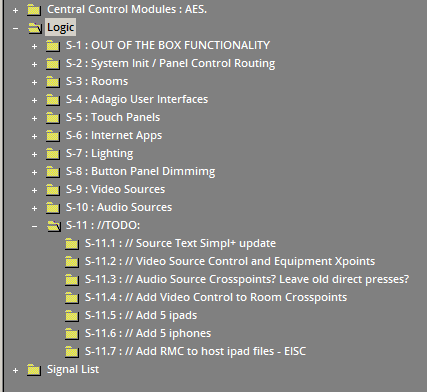/* TODO: */ in SIMPL
I thought I would share something I find myself doing lately when going back to revisit old jobs and adding new components, or even working on new projects. I like to keep a running task, or "TODO:" list as a subsystem folder. I simply name it "TODO:". Then I add subsystem folders nested in "TODO:" with each task needed to complete the project. When the task is complete, I mark it with "//" and i can quickly tell the status of the project or where I left off the day or days prior to revisiting the program.
In the example below I had added Kaleidescape players, iPad and iPhone control, and more flexible crosspoint based controls for the video systems. An RMC3 was used to host the iOS device files as the Adagio AES did not have adequate storage to serve them.
As each task was completed I simply "commented it out". It makes it easy to work on a project over the course of days without leaving the application you actually do your work in. No need for Notepad or Text Edit and .txt files to keep track of. Just get straight to work in SIMPL!